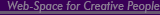projects
page 5 of 7
POAM Nav (Plan Of Action & Milestones Navigator)
POAM Nav: Editing - Text Sections
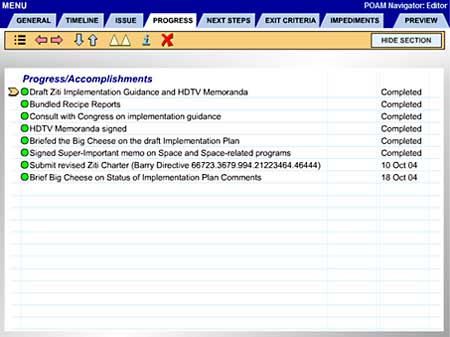
The five text sections (Issue, Progress, Next Steps, Exit Criteria, and Impediments) all work exactly the same way. I'll use the Progress section for this overview.
The various lines of text are fully editable. You can also type in the right columns (or set dates).
The text editing toolbar gives access to additional tools. Here's the bullet tool in its expanded form:

Next to the bullet tool are the left/right arrows for indenting.
The up/down arrows promote and demote lines.
The triangles (fondly known as "taco chips" at MDA) activate the date-setting dialog boxes. I'll show those on the next page.
The "i" allows the user to link an individual line item to an external file or web page. It's designed as a way to give additional info when needed.
The "X" deletes lines.